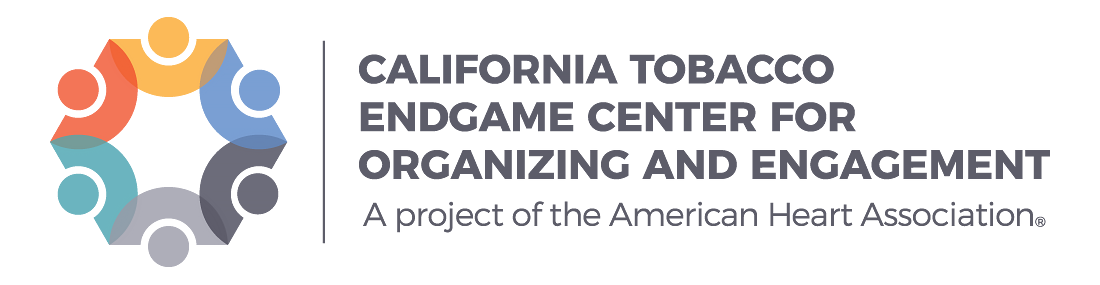How to use texting to bolster a campaign or community organizing effort
(Source information for this article can be found in this downloadable resource.)
 Texting and messaging apps are fantastic campaign tools that enable you to have a real-time, two-way dialogue with supporters and move them to action. Because texting is such a common form of communication in our world, communicating with supporters in the same way they communicate with friends and family members can help build trust, put a human “face” to your organization, encourage interaction and move people to act. Leverage text messaging applications as an engagement and relationship-building tool.
Texting and messaging apps are fantastic campaign tools that enable you to have a real-time, two-way dialogue with supporters and move them to action. Because texting is such a common form of communication in our world, communicating with supporters in the same way they communicate with friends and family members can help build trust, put a human “face” to your organization, encourage interaction and move people to act. Leverage text messaging applications as an engagement and relationship-building tool.
Note of caution: The California Tobacco Control Program (CTCP) funded organizations are not permitted to engage in lobbying. Make sure your texting efforts do not include language that is, or could be, perceived as lobbying. Your organization may have IT restrictions against using personal cell phones for business purposes that make implementing a texting program more difficult. You may consider engaging your coalition members to drive this aspect of your campaign if texting is not the right fit for your organization.
Let’s Begin!
While paid peer to peer programs like Hustle and Relay can be effective tools in campaign organizing, CTCP funds at present cannot be used to support them. There are however effective free services such as WhatsApp, Google Voice, Facebook Messenger, and Signal. This resource focuses on how to use these free texting/messaging applications for community organizing and engagement. These types of applications are available on all major platforms, including iOS, Android, Windows Phone, and Mac and PC.
Please note that it is difficult to ensure full privacy while using these apps.

Make sure you comply with applicable laws
Organizations can only text people who have previously provided their contact information to the campaign and cannot use auto-dialers to send messages to people.
If your supporters ask you to no longer text them, you must comply with their request and take them off your text list.
Free texting and messaging apps your campaign can use

Google Voice
You can send text messages for free to U.S. numbers using a Google Voice number on your phone, tablet, or computer. Using Google Voice allows your volunteers or staff to send text messages on behalf of your campaign without sharing their personal phone numbers.
Google Voice is best used to text supporters with whom you do not have an established relationship.
Advantages
- Can send messages to any U.S. number even if the recipient does not have the Google Voice application downloaded to their smart phone or device.
- Allows users to keep their personal phone number private.
- Allows you to text from your internet browser.
Disadvantages
- Cannot send mass messages to a list or group of more than seven people at one time.
- Limits text messages sent from Google Voice to 160 characters if you are texting a non-Google Voice number.
- Requires a Wi-Fi connection to work.
Sign up for Google Voice at
https://voice.google.com/u/0/about

Whats App
WhatsApp can be used to send text messages and voice messages, make voice and video calls, as well as share images, videos, and documents to other U.S. numbers who have also installed the WhatsApp application.
WhatsApp is best used to text supporters with whom you have an established relationship.
Advantages
- Works on any smartphone, tablet, or computer.
- Unlimited real-time messaging.
- Allows you to create groups of up to 256 people so users can have a central place of communication.
- Allows you to share images, videos, documents, and other forms of media.
- Allows you to make video calls with up to eight people at once.
Disadvantages
- Requires that people you are communicating with have WhatsApp on their phone, tablet, or computer.
- Not effective for recruitment due to the requirement that others have the app on their device.
Sign up for WhatsApp at
https://www.whatsapp.com/join/

Signal
You can send messages for free using Signal on your phone, tablet, or computer.
Signal is best used to text supporters with whom you have an established relationship.
Advantages
- Simple. Signal only has a single screen for all of your messages and a single compose button.
- Allows you to send texts, photos, videos, documents, and voice messages to an individual or a group.
- There’s no limit on the number of people you can add to a group.
- The app is encrypted and allows you to set an expiration date on messages, so they are no longer recoverable.
- You can download a desktop app for your computer or tablet.
Disadvantages
- The other person(s) you are communicating with must have Signal on their phone, tablet, or computer.
- Few customization capabilities.
Sign up for Signal at
https://signal.org/en/

Facebook Messenger
Facebook Messenger allows you to message people using an app on your phone, computer, or tablet.
Facebook Messenger is best used to text supporters with whom you have an established relationship.
Advantages
- On average, 1.79 billion people log onto Facebook daily – there is a lot of opportunity to connect.
- You don’t need a Facebook account to use Facebook Messenger.
- Allows you to message any Facebook user.
- Allows you to send messages to individuals or groups of up to 150 people.
- Can send voice messages, photos, and videos, or capture your own media using the Facebook Messenger camera.
- Allows you to create polls to quickly get a group opinion on an idea.
Disadvantages
- Difficult to fully protect your privacy.
Sign up for Facebook Messenger at
https://www.messenger.com/
Paid peer-to-peer programs

There are several paid peer-to-peer texting platforms that you or your coalition members can use to text supporters (using non-CTCP funds). Hustle and Relay are the two biggest peer-to-peer platforms that allow you to easily send and track thousands of messages in minutes using a program or website. These peer-to-peer texting programs can be used to:
- Invite people to come to an event or city council meeting.
- Recruit volunteers.
- Recruit people to send messages to decision makers.
- Solicit signatures in support of a campaign issue.
- Stay in touch with supporters to maintain your organization’s relationships.
To learn about some of the most effective ways to use texting for community engagement purposes, check out Using Texting for Community Engagement: Best Practices.